Command-line Series Advanced Linux Scripting For Bioinformatics
About Course
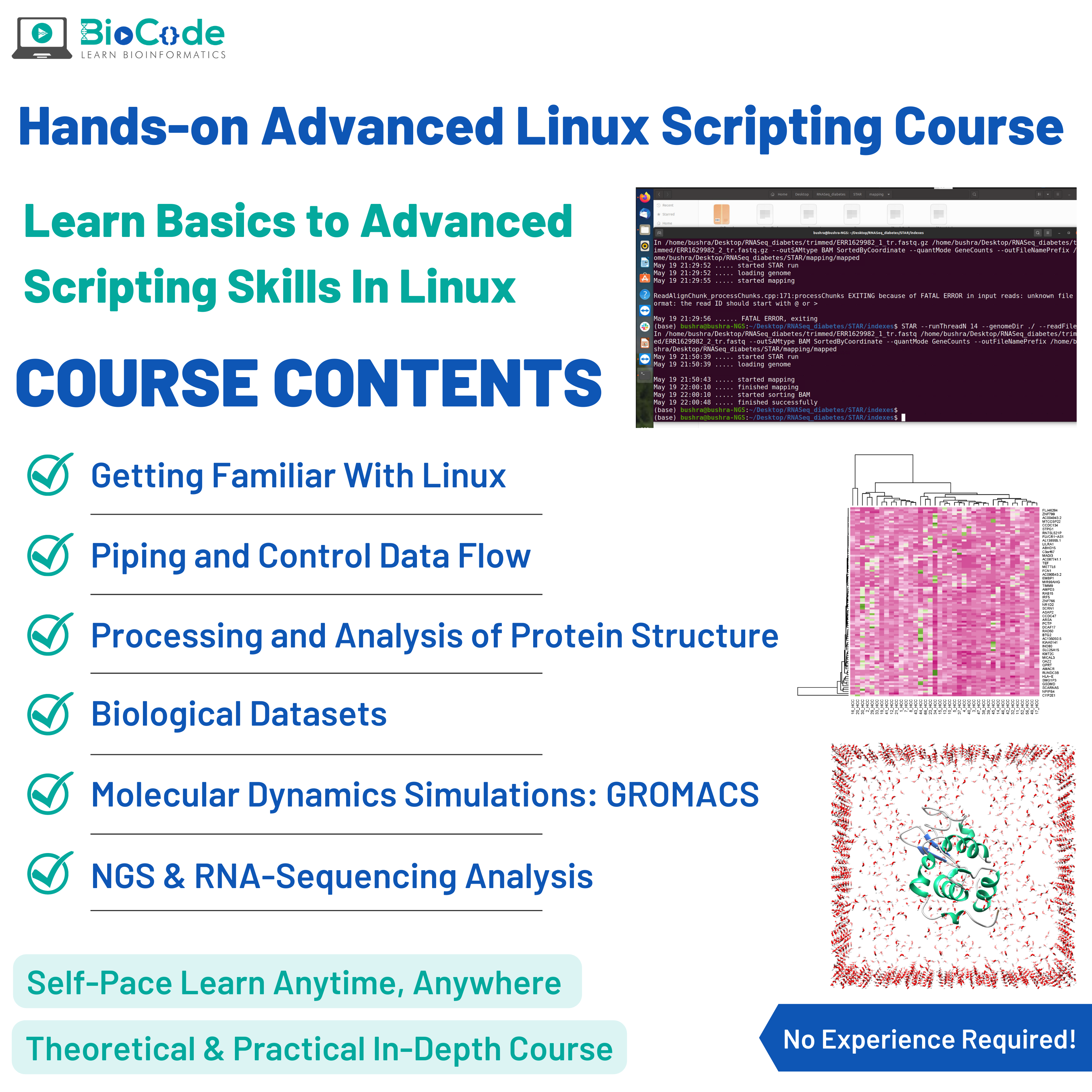
About 90% of the Bioinformatics programs, scripts, or packages are built for Linux computers rather than other operating systems such as Windows. Linux makes automated biological analysis easy by providing the ability to create various pipelines so that you don’t have to write the code again and again to process the datasets. Linux/Unix operating systems have the ability to string commands and utilities together in unlimited ways to achieve more complicated tasks.
BioCode is offering Advanced Linux Scripting for Bioinformatics course so that you can learn advanced biological programming on Linux terminal to efficiently process, pre-process, retrieve, manipulate and analyze bioinformatics genomic datasets. You will also learn how to develop expertise in molecular dynamics simulations to predict the most suitable in vivo conformations of biological macromolecules for designing novel drugs. Furthermore, you’ll be learning complete end-to-end Linux (BASH) for Bioinformatics.
This course is for absolute beginners in bioinformatics scripting and you don’t require any prior knowledge of Linux or even bioinformatics to get started with this course. In Bioinformatics, the researchers have to work through a huge set of textual data in the form of CSV files, genomic data, tabular data, etc. Such data analysis can be quickly and easily done using the command line or terminal interface of Linux or Unix operating systems. Moreover, it takes a few minutes to complete a task on a Linux OS which you cannot even think of performing on Windows or any other operating system.
This course will include the following sections:
Section 1: Linux
Description: This section will focus on making sure that the students gain an understanding of the Linux operating system and the different functions and commands that are performed in Linux.
Learning Outcomes: Upon completion of this section, students will be able to:
- Discuss Linux Operating System.
- Print Working Directory in Linux.
- Change Directories in Linux.
- Make Directories in Linux.
- Move Files, Directories, and Data.
- Find the Installed Programs in Linux.
- Delete Files and Directories in Linux.
- Find the Files Created by the User.
- List Files and Directories on Linux.
- Pipe and Redirect Data.
- Visualize and Inspect Text Data.
- Read the Specified Number of Lines from the Top.
- Read the Specified Number of Lines from the Bottom
- Modify File Statistics and Create Files.
- See the Statistics of Files & Directories.
- Retrieve Genome Assemblies.
- Retrieve Bioinformatics Files.
- Create and Edit Text Files.
- Find Sequence Differences in Files.
- Compress and Archive Files Efficiently.
- Extract Compressed Content.
- Create Archives of Genome Data.
- Find Uncharacterized Proteins in the Human Genome.
- Subset Required Textual Data from Text Files.
- Sort Data.
- See the Statistics of the Data within a File.
- Copy Files and Files Contents.
- Properly Visualize Delimited Datasets.
- Construct of Topology File for Simulation.
Section 2: Molecular Dynamics Simulations: GROMACS
Description: This section will focus on making sure that the students learn about the concept of molecular dynamics simulations of proteins and DNA and all the steps that are necessary to perform molecular dynamics simulation.
Learning Outcomes: Upon completion of this section, students will be able to:
- Pe-process Protein Structure and Remove Unnecessary Structural Features.
- Construct the Topology File for Simulation.
- Define the Solvent Box for Simulation.
- Perform Solvation by Adding Water Molecules in the Solvent Box.
- Generate an Input Run File Replacement of Water Molecules With Ions.
- Replace Water Molecules with Ions.
- Perform Energy Minimization by Relaxing and Fixing the Structure for Simulation.
- Visualize and Analyze Minimized Structure.
- Perform Equilibration of Protein Structure NVT ENSEMBLE Phase 1.
- Perform Equilibration of Protein Structure NPT ENSEMBLE Phase 2.
- Execute Simulation Analysis.

Course Content
Linux
-
Introduction to Linux for Bioinformatics
22:32 -
PWD – Print Working Directory
01:26 -
CD – Changing Directories
05:03 -
MKDIR – Making Directories
08:13 -
MV – Moving Files, Directories and Data
05:11 -
Which & Whereis – Find Programs You Installed
03:43 -
RM – Deleting Files and Directories
01:24 -
Find – Finding User Created Files
03:39 -
LS – Listing Files and Directories on Linux
06:46 -
Piping and Redirection of Data
06:35 -
Cat – Visualization and Inspection of Text Data
03:56 -
Head – Reading Specified Number of Lines from Top
03:50 -
Tail- Reading Specified Number of Lines from Bottom
02:23 -
Touch – Modifying File Statistics and Creating Files
07:04 -
Stat – Statistics of File & Directories
02:43 -
Wget – Retrieval of Genome Assemblies
06:48 -
Curl – Retrieval of Bioinformatics Files
02:25 -
Vim – Create and Edit Text Files
05:59 -
Diff – Find Sequence Differences in Files
02:35 -
GZIP – Compress and Archive Files Efficiently
06:05 -
GUNZIP – Extract Compressed Content
02:14 -
Tar – Create Archives of Genome Data
04:19 -
Grep – Finding Uncharacterized Proteins in Human Genome
08:55 -
Cut – Subsetting Required Textual Data from Text Files
05:49 -
Sort – Sorting Data
04:23 -
WC – Statistics of the Data Within File
02:46 -
CP – Copying Files and Files Contents
03:43 -
Column – Proper Visualizations of Delimited Datasets
04:38 -
pdb2gmx – Construction of Topology File for Simulation
09:01 -
Getting Started With Molecular Dynamics Simulation – Preprocessing of Protein Structure and Removal of Unnecessary Structural Features
12:34 -
Defining a Solvant Box for Simulation
04:14 -
Solvation – Adding Water Molecules in Solvant Box
05:31 -
Generating Input Run File Replacement of Water Molecules With Ions
06:55 -
Energy Minimization – Relaxing and Fixing the Structure for Simulation
11:25 -
GRACE – Visualization and Analysis of Minimized Structure
04:12 -
Equibiliration of Protein Structure NVT ENSEMBLE Phase 1
08:38 -
Equibiliration of Protein Structure NPT ENSEMBLE Phase 2
08:10 -
mdrun – Executing Simulation Analysis
03:47
Molecular Dynamics Simulations: GROMACS
Hands-on: NGS (Whole Genome Sequencing) Variant Calling for Microbial Genomics
Evaluation
Earn a certificate
Add this certificate to your resume to demonstrate your skills & increase your chances of getting noticed.

Student Ratings & Reviews

